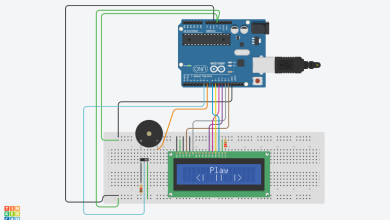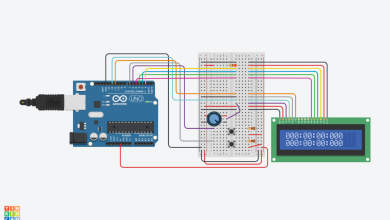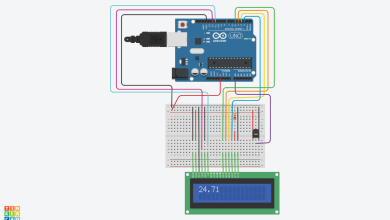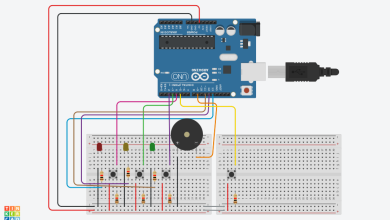Arduino Smart Garden Monitoring System
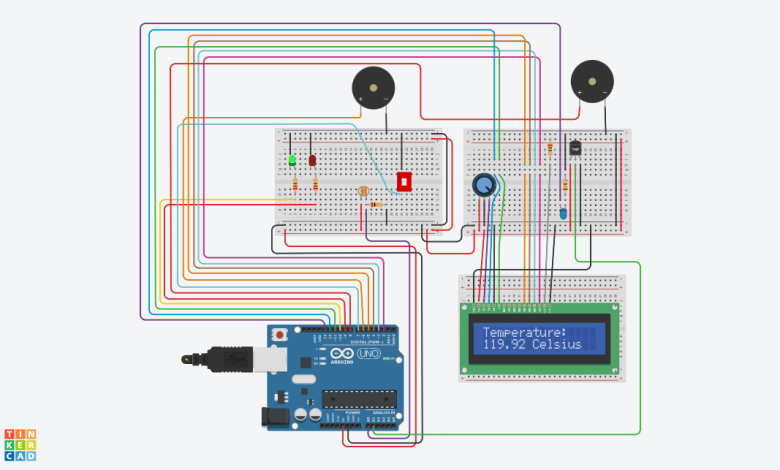
The Arduino Smart Garden Monitoring System is a sophisticated solution designed to optimize plant care and environmental monitoring in home gardens or indoor plant setups.
This system leverages Arduino technology and various sensors to ensure that plants receive the ideal growing conditions. It continuously monitors key environmental parameters such as temperature, light intensity, and soil moisture levels, providing real-time feedback to users via an LCD display.
Additionally, it incorporates an alarm system to alert users to critical conditions such as extreme temperatures or low soil moisture levels.
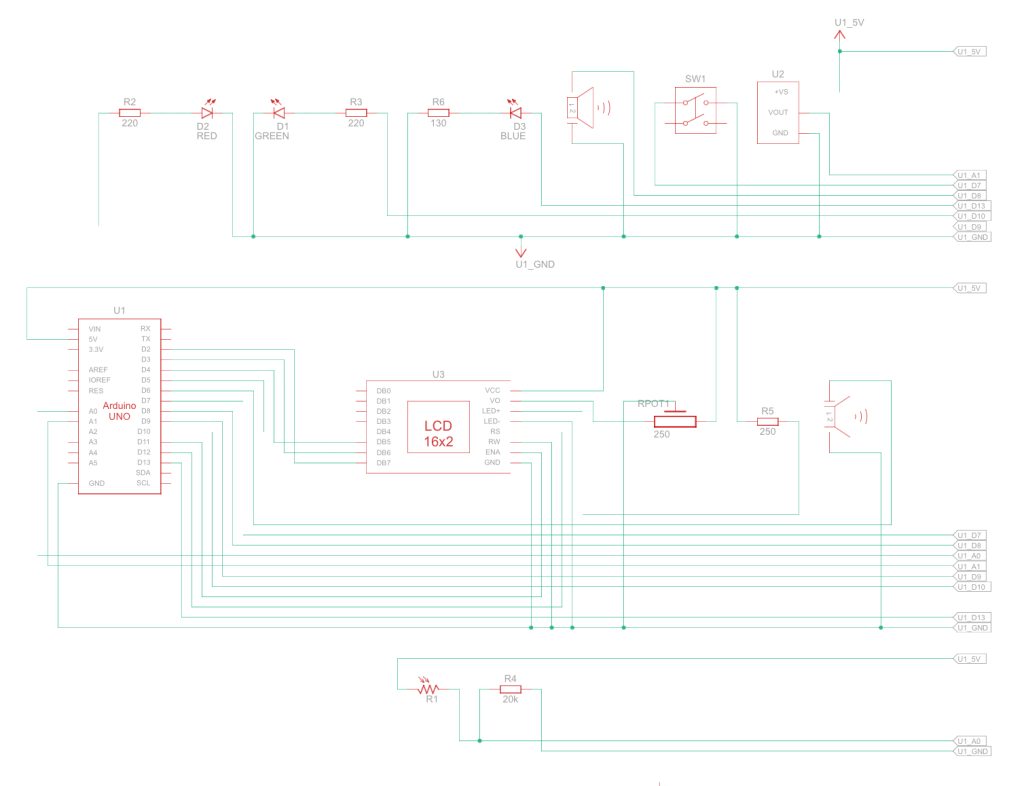
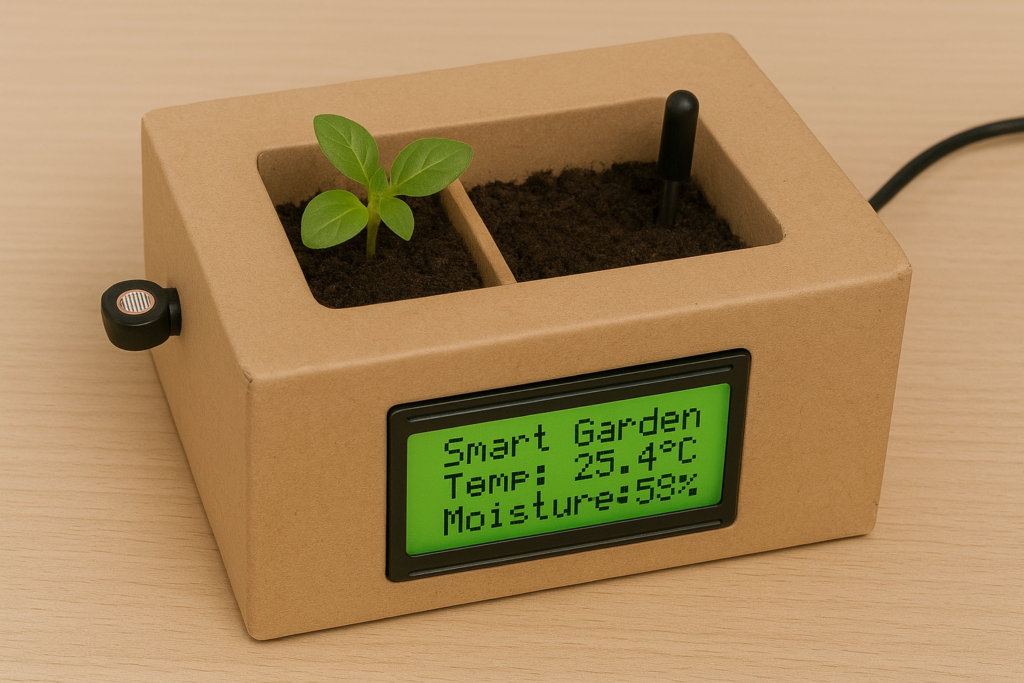
Component List:
| U1 | 1 | Arduino Uno R3 |
| R1 | 1 | Photoresistor |
| D1 | 1 | Green LED |
| D2 | 1 | Red LED |
| R2 R3 | 2 | 220 Ω Resistor |
| R4 | 1 | 20 kΩ Resistor |
| PIEZO1 PIEZO2 | 2 | Piezo |
| SW1 | 1 | DIP Switch DPST |
| U2 | 1 | Temperature Sensor [TMP36] |
| R5 | 1 | 250 Ω Resistor |
| R6 | 1 | 130 Ω Resistor |
| D3 | 1 | Blue LED |
| U3 | 1 | LCD 16 x 2 |
| Rpot1 | 1 | 250 Ω Potentiometer |
The system operates by continuously reading data from the temperature, light, and soil moisture sensors. Based on the sensor readings, it determines whether the environmental conditions are optimal for plant growth. If the temperature falls below or exceeds a certain threshold, the alarm is triggered to alert the user. Similarly, if the soil moisture level is too low, indicating that the plants need watering, the system activates the relay module to turn on the water pump. The LCD display provides users with real-time updates on environmental parameters and system status, enabling them to make informed decisions about plant care. Overall, the system ensures that plants receive the necessary attention and care for healthy growth.
Arduino code:
#include <LiquidCrystal.h>
int notWatered = 9;
int watered = 10;
int button1A = 7;
int alarm = 6;
int alarm2 = 8;
LiquidCrystal lcd(12, 11, 5, 4, 3, 2);
int sensePin = A1;
int sensorInput;
double temp;
void setup() {
pinMode(notWatered, OUTPUT);
pinMode(watered, OUTPUT);
pinMode(button1A, INPUT_PULLUP);
pinMode(alarm, OUTPUT);
pinMode(alarm2, OUTPUT);
pinMode(13, OUTPUT);
lcd.begin(16, 2);
Serial.begin(112500);
}
void loop() {
lcd.setCursor(0, 0);
int light = analogRead(A0);
int Switch = digitalRead(button1A);
sensorInput = analogRead(A1);
temp = (double)sensorInput / 1024;
temp = temp * 5;
temp = temp - 0.5;
temp = temp * 100;
if (temp < 10) { tone(alarm2, 280, 400); delay(500); digitalWrite(13, HIGH); delay(500); digitalWrite(13, LOW); delay(500); } else if (temp >= 11 && temp <= 40) { noTone(alarm2); delay(500); digitalWrite(13, LOW); delay(500); } else if (temp > 40) {
tone(alarm2, 280, 400);
delay(500);
digitalWrite(13, HIGH);
delay(500);
digitalWrite(13, LOW);
delay(500);
}
lcd.print("Temperature: ");
lcd.setCursor(0, 1);
lcd.print(temp);
lcd.print(" Celsius");
if (light < 500 && Switch == 1) { digitalWrite(notWatered, HIGH); digitalWrite(watered, LOW); Serial.print("NOT watered and it's NIGHT\nSensor is now : "); Serial.println(light); noTone(alarm); } else if (light < 500 && Switch == 0) { digitalWrite(watered, HIGH); digitalWrite(notWatered, LOW); Serial.print("Watered and it's NIGHT\nSensor is now : "); Serial.println(light); noTone(alarm); } else if (light >= 500 && Switch == 0) {
digitalWrite(watered, HIGH);
digitalWrite(notWatered, LOW);
Serial.print("Watered and it's MORNING\nSensor is now : ");
Serial.println(light);
noTone(alarm);
} else if (light >= 500 && Switch == 1) {
digitalWrite(watered, LOW);
digitalWrite(notWatered, HIGH);
Serial.print("Watered and it's MORNING\nSensor is now : ");
Serial.println(light);
delay(1000);
tone(alarm, 380);
}
else {
noTone(alarm);
}
}