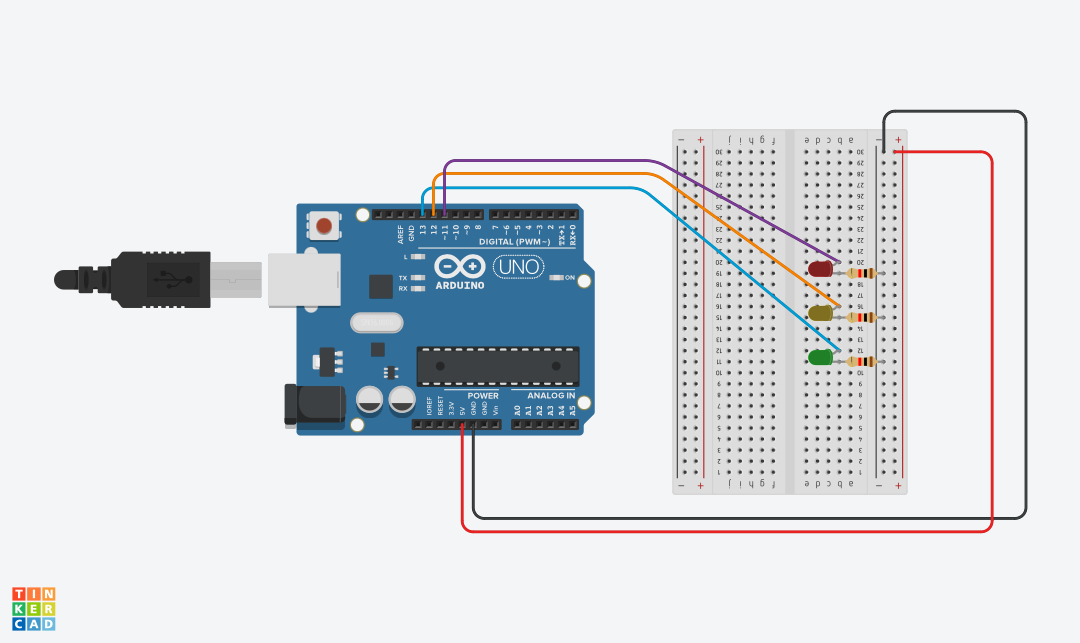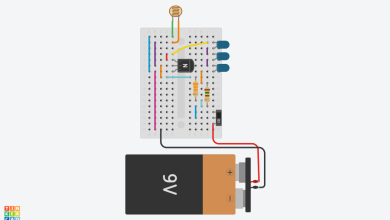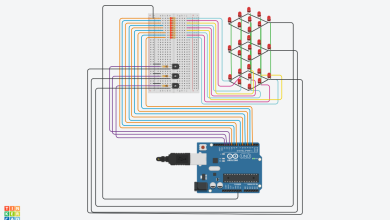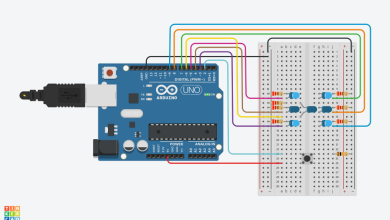Multiple – LED Control Arduino Project
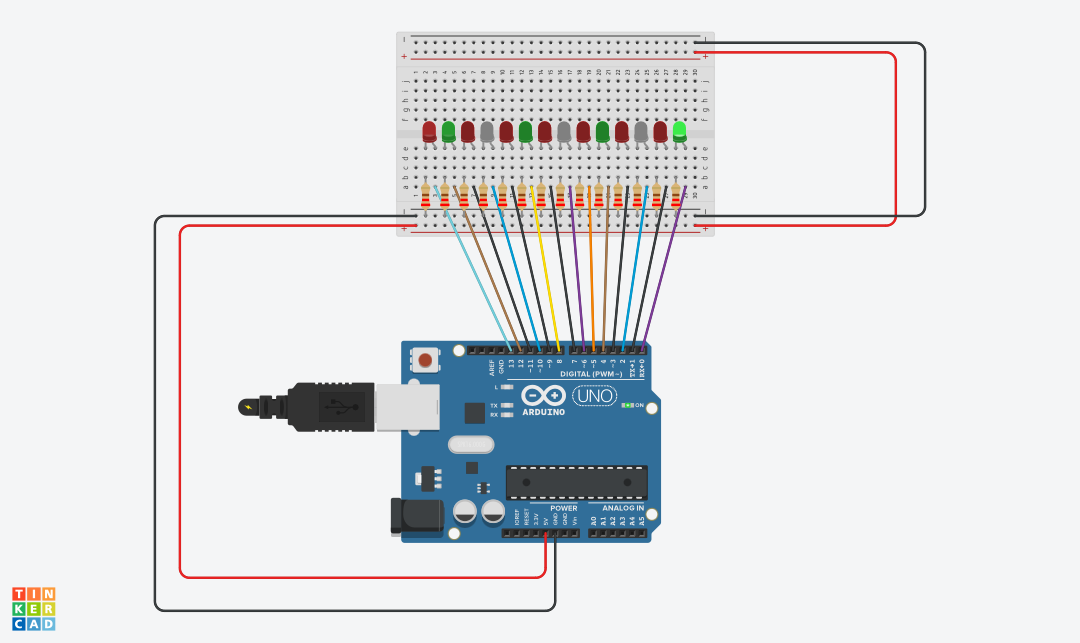
The Multi-LED Control Arduino Project is an educational and fun exploration of digital control and creative lighting. It allows you to independently control multiple LEDs using an Arduino microcontroller. This project is an excellent way to delve into the world of electronics and programming while enhancing your understanding of how to manage and manipulate various components.
Component List:
| Name | Quantity | Component |
|---|---|---|
| U1 | 1 | Arduino Uno R3 |
| D1 D3 D6 D8 D10 D12 D14 | 7 | Red LED |
| R1 R2 R3 R4 R5 R6 R7 R8 R9 R10 R11 R12 R13 R14 | 14 | 220 Ω Resistor |
| D2 D7 D11 D15 | 4 | Green LED |
| D4 D9 D13 | 3 | White LED |
LED Setup: Connect each LED to individual digital pins on the Arduino through their corresponding resistors. Each LED should have its resistor to control the current and prevent overloading.
Write an Arduino sketch to manage the LEDs individually. You can experiment with different lighting patterns, create custom light shows, or synchronize them in various ways to explore your creativity.
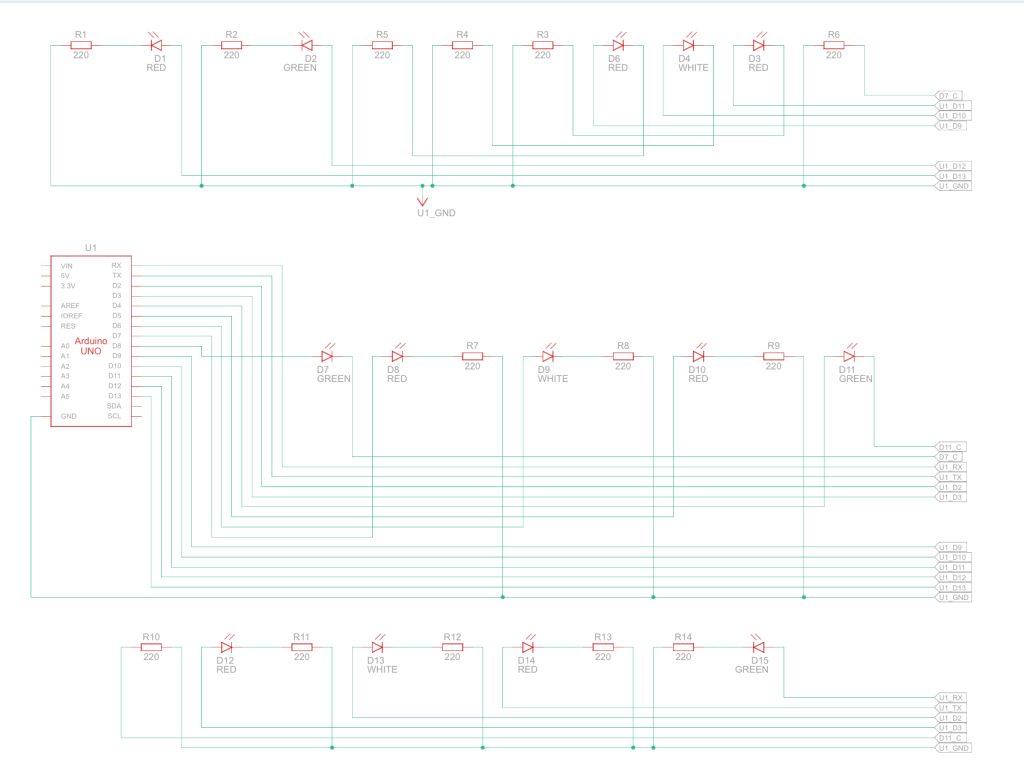
Arduino Code
void setup()
{
pinMode(13, OUTPUT);
pinMode(12, OUTPUT);
pinMode(11, OUTPUT);
pinMode(10, OUTPUT);
pinMode(9, OUTPUT);
pinMode(8, OUTPUT);
pinMode(7, OUTPUT);
pinMode(6, OUTPUT);
pinMode(5, OUTPUT);
pinMode(4, OUTPUT);
pinMode(3, OUTPUT);
pinMode(2, OUTPUT);
pinMode(1, OUTPUT);
pinMode(0, OUTPUT);
}
void loop()
{
for (int i = 0; i <= 13; i++){
digitalWrite(i, HIGH);
delay(time);
digitalWrite(i, LOW);
delay(time);
}
}
//digitalWrite(13, HIGH);
//delay(1000); Wait for 1000 millisecond(s)
//digitalWrite(13, LOW);
//delay(1000); Wait for 1000 millisecond(s)
//digitalWrite(12, HIGH);
//delay(1000); Wait for 1000 millisecond(s)
//digitalWrite(12, LOW);
//delay(1000); Wait for 1000 millisecond(s)
The Multi-LED Control Arduino Project is not only a practical exercise but also a platform for artistic expression through lighting design.
It’s perfect for beginners and advanced enthusiasts looking to understand digital output control and programming while nurturing their creativity.
This project can be a stepping stone for more complex applications, such as interactive art installations, home automation, or even decorative lighting systems. By mastering the basics of multiple LED control, you open doors to countless exciting projects that merge technology with artistic flair.