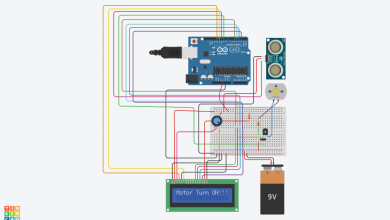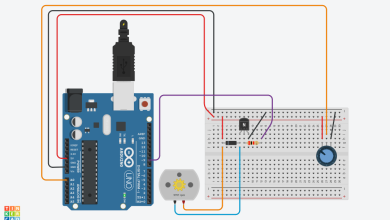Automated Stepper Motor Control with Arduino
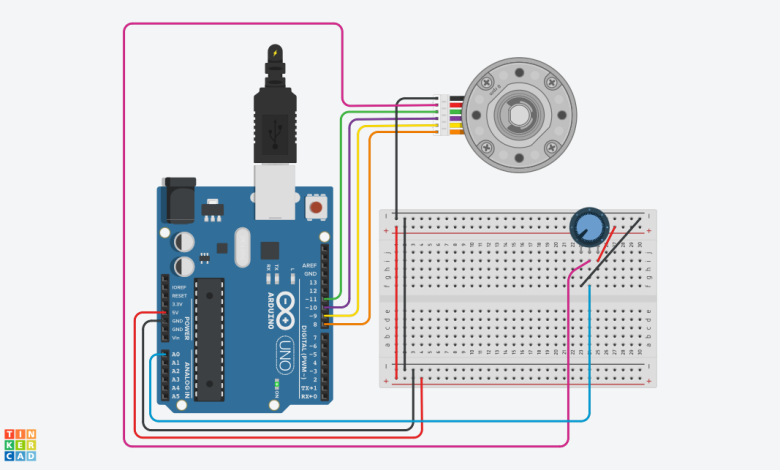
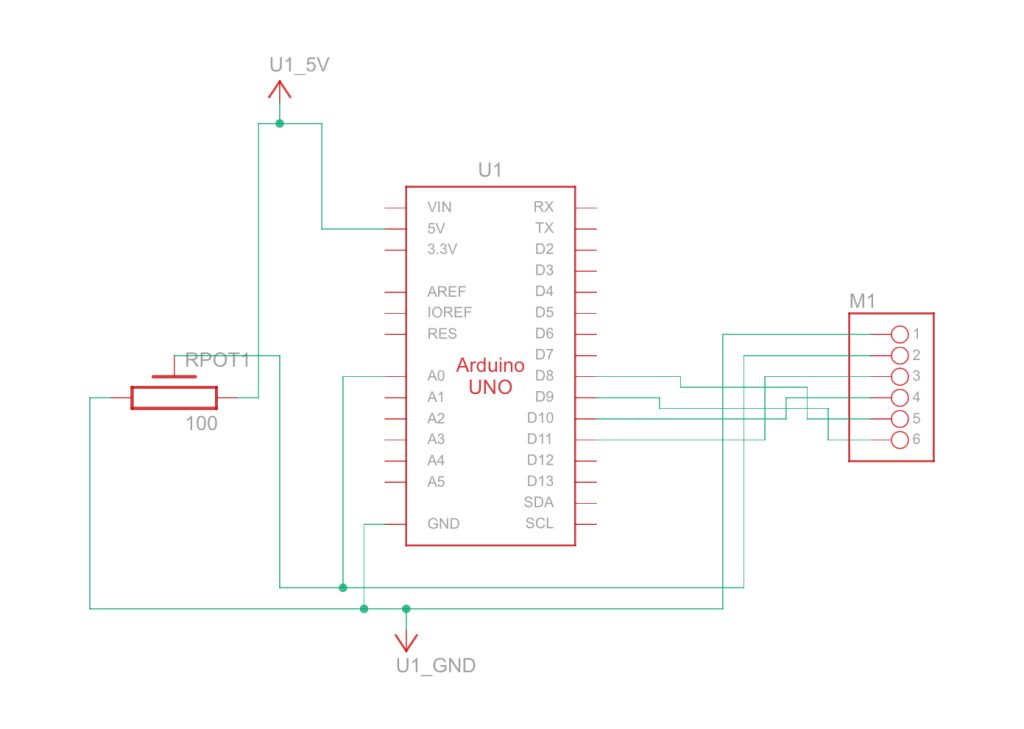
The project “Automated Stepper Motor Control with Arduino” is designed to showcase the dynamic control of a stepper motor based on analog sensor input.
Utilizing the Stepper library, the Arduino adjusts the motor speed according to readings from an analog sensor (connected to pin A0).
As the sensor values change, the stepper motor’s speed varies, providing a responsive and interactive experience.
This project is an excellent example of integrating sensor data with precise motor control, demonstrating the versatility of Arduino in automation applications.
Component List:
| Name | Quantity | Component |
|---|---|---|
| U1 | 1 | Arduino Uno R3 |
| Rpot1 | 1 | 100 Ω Potentiometer |
| M1 | 1 | 84 DC Motor with Encoder |
The circuit involves connecting a stepper motor to the Arduino, with the motor’s control wires linked to pins 8, 9, 10, and 11. An analog sensor is connected to pin A0, enabling the Arduino to read varying sensor values. The simplicity of the circuit allows for a clear understanding of the relationship between the analog input and the stepper motor’s rotational speed.
Arduino Code:
#include <Stepper.h>
const int stepsPerRevolution = 200;
Stepper myStepper(stepsPerRevolution, 8, 9, 10, 11);
int stepCount = 0;
void setup() {
// Nothing to do inside the setup
}
void loop() {
int sensorReading = analogRead(A0);
int motorSpeed = map(sensorReading, 0, 1023, 0, 100);
if (motorSpeed > 0) {
myStepper.setSpeed(motorSpeed);
myStepper.step(stepsPerRevolution / 100);
}
}The Automated Stepper Motor Control project not only introduces users to stepper motor control but also emphasizes the adaptability of Arduino in creating responsive systems.
The integration of analog sensor feedback showcases the potential for real-time adjustments in various applications, from robotics to automated systems.
As a learning tool, this project provides hands-on experience in combining sensor input and motor control for Arduino enthusiasts and those interested in mechatronics.